Profile: Notifications
In Platform, you can activate notifications to be informed about important events such as tickets, assignments or alarms. These instructions describe how you can set up and configure notifications in your profile.
Step-by-step instructions
Step 1: Accessing the profile
-
Open Platform: Log in to your account.
-
Go to your profile: You can find your profile at the top right of the platform.

Step 2: Navigate to the notification settings
-
Select "Notifications": Click on "Notifications" in the profile menu.
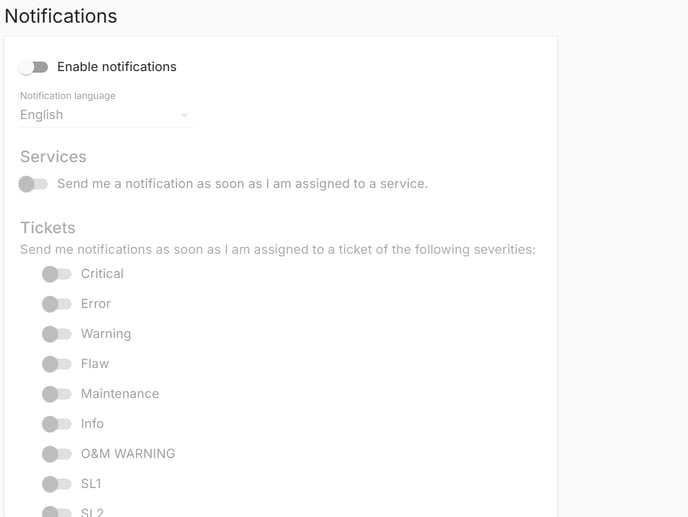
Step 3: Activate notifications
-
Activate notifications: Switch the slider to "On".
-
Select language: Select the language in which you would like to receive notifications.
Step 4: Configure notification types
-
For assignments: Activate notifications to be informed when you are assigned to an assignment (e.g. service or consulting assignments).
-
For tickets: Activate notifications and select the severity level (e.g. low, medium, high) for which you would like to receive an email.
-
For alerts: Activate notifications and select the severity level (e.g. low, medium, high) at which you would like to receive an email.
Step 5: Save changes
-
Save the changes: Click "Save" to apply your notification settings.
Need More Help?
If you encountered any difficulties or need further assistance, here are some steps you can take:
Contact Support:
- Email: Reach out to our support team by emailing us at support@amperecloud.com. Provide as much detail as possible about the issue you're facing.
- Fill out a form: Complete our online support form. Please include all relevant information about your request, and our team will get back to you as soon as possible.
Share Your Feedback
If this article didn’t meet your needs or if you have suggestions on how we can improve, please let us know by submitting feedback. Your input helps us enhance our resources and support.