Creating calculations
To use user-defined calculations in the digital twin of an Amperecloud Log installation, the aggregations must be deactivated under “Configuration / Amperecloud Log”.
1. Navigate to the digital twin:
- Open the digital twin of the desired Facility.
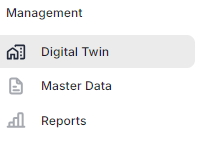
2. Select device:
- Click on the device for which you want to perform a calculation so that it is highlighted in gray.

3. Reach calculations:
- Scroll down on the right-hand side until you reach the “Calculations” section.

- Click on create.
4. Specify value:
- Determine which value should be calculated, e.g. active power.

- click on "+ add".

- Set the filters at the top of the menu, e.g. for system and device type, to make the selection more precise.
- Add all devices to be included in the calculation.
- Make sure that all desired devices are displayed under “Selected:”.
- Click on “CLOSE” and then on “SAVE” to save the calculation.
5. Recalculate:
If necessary, use the “RECALCULATE” button under “Calculations” to calculate past values retrospectively.
Need More Help?
If you encountered any difficulties or need further assistance, here are some steps you can take:
Contact Support:
- Email: Reach out to our support team by emailing us at support@amperecloud.com. Provide as much detail as possible about the issue you're facing.
- Fill out a form: Complete our online support form. Please include all relevant information about your request, and our team will get back to you as soon as possible.
Share Your Feedback
If this article didn’t meet your needs or if you have suggestions on how we can improve, please let us know by submitting feedback. Your input helps us enhance our resources and support.